In today's blog post we will talk about amplify your online presence and drive more first-party orders. Today, having a website is crucial, but what's even more essential is promoting it effectively. Let's dive into how people are generally referred to restaurant websites and then explore various channels for promoting your site, complete with step-by-step instructions on optimizing each channel.
Understanding Referral Channels: The Current Landscape
Recent statistics reveal that a significant portion of traffic to restaurant websites comes from a variety of sources:
- Google Business and Search: Approximately 60% of potential customers discover restaurants through Google Search and Maps.
- Yelp and Other Directories: About 20% find their way via Yelp and similar online directories.
- Social Networks: Roughly 15% are referred through social media platforms.
- SEO (Search Engine Optimization): SEO strategies account for around 5%, underscoring the importance of organic search visibility.
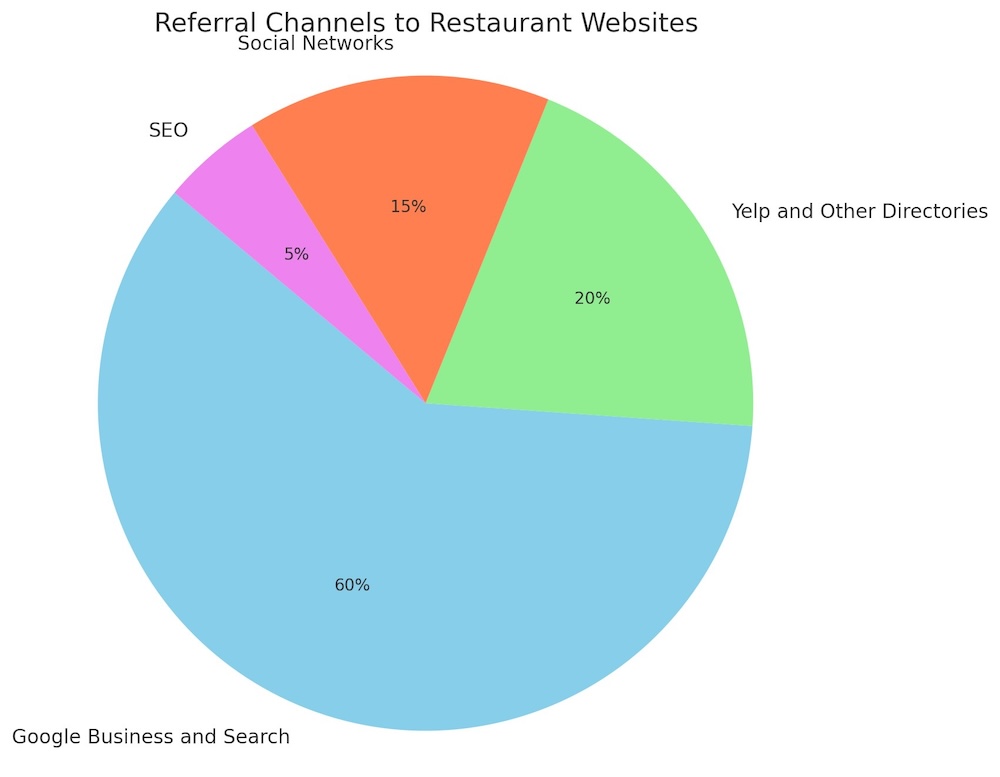
Promoting Your Website: Channel-by-Channel Strategies
Google Business Profile
Why It Matters: Your Google Business Profile is often the first interaction potential customers have with your business online.
How to Update Your Website URL:
- Sign in to Google My Business.
- Select the location you wish to manage.
- Click on "Info" and then find the website section.
- Enter your website URL and click "Apply".
Yelp and Online Directories
Why It Matters: These platforms are trusted by consumers for reviews and business information.
How to Update Your Website URL on Yelp:
- Log in to your Yelp for Business account.
- Go to the "Business Information" section.
- Update the website field with your URL and save changes.
Social Networks - Facebook Page
Why It Matters: Social media can drive both awareness and traffic.
How to Add Your Website on Facebook:
- Go to your Facebook Page.
- Click "About" on the left side.
- In the "Contact Info" section, add your website URL.
Social Networks - Instagram Page
Why It Matters: Today, social media platforms like Instagram are not just tools for engagement but also powerful drivers of traffic to your business website. For restaurant owners, it's crucial to keep your Instagram profile updated with your latest website URL to capitalize on this opportunity.
Here's a simple guide on how to update your website URL on your Instagram profile:
- Open Your Instagram App: Start by opening the Instagram app on your smartphone. Make sure you are logged into the account associated with your restaurant.
- Access Your Profile: Tap on your profile picture in the bottom right corner to go to your profile page.
- Edit Profile: Once on your profile, you will see an "Edit Profile" button just below your profile information. Tap on it to access the editable fields of your profile.
- Add or Update Your Website URL: In the "Edit Profile" section, you'll find a field labeled "Website." This is where you can add or update the URL to your restaurant's website. Simply tap on this field and enter your website's URL. Be sure to include the entire URL, starting with http:// or https://.
- Save Changes: After entering your website URL, scroll down and tap on the "Done" or "Save" button in the upper right corner of the screen. This action will save the changes to your profile.
Google Maps
Why It Matters: People use Google Maps not just for directions but also to discover new places.
How to Update Your Website on Google Maps:
- Access Google My Business.
- Choose your location and click "Info".
- Under the "Contact Info" section, add your website URL.
SEO Enhancements
Why It Matters: SEO helps you rank higher in search results, increasing visibility. Tips for Improving SEO: Use relevant keywords in your website content. Ensure your website is mobile-friendly. Regularly update your site with fresh content like blogs or menus.
More about your website
Check for Accuracy: It's always a good practice to double-check the information you've entered. Visit your profiles again to ensure the website link is correctly displayed and functional. Tapping on the link should direct users straight to your website.
Promoting your restaurant's website through these channels is a dynamic way to increase first-party orders. Remember, the key is consistency and ensuring your website is always up-to-date and accurately represented across all platforms. By following these steps, you're well on your way to boosting your online presence and, ultimately, your restaurant's success.